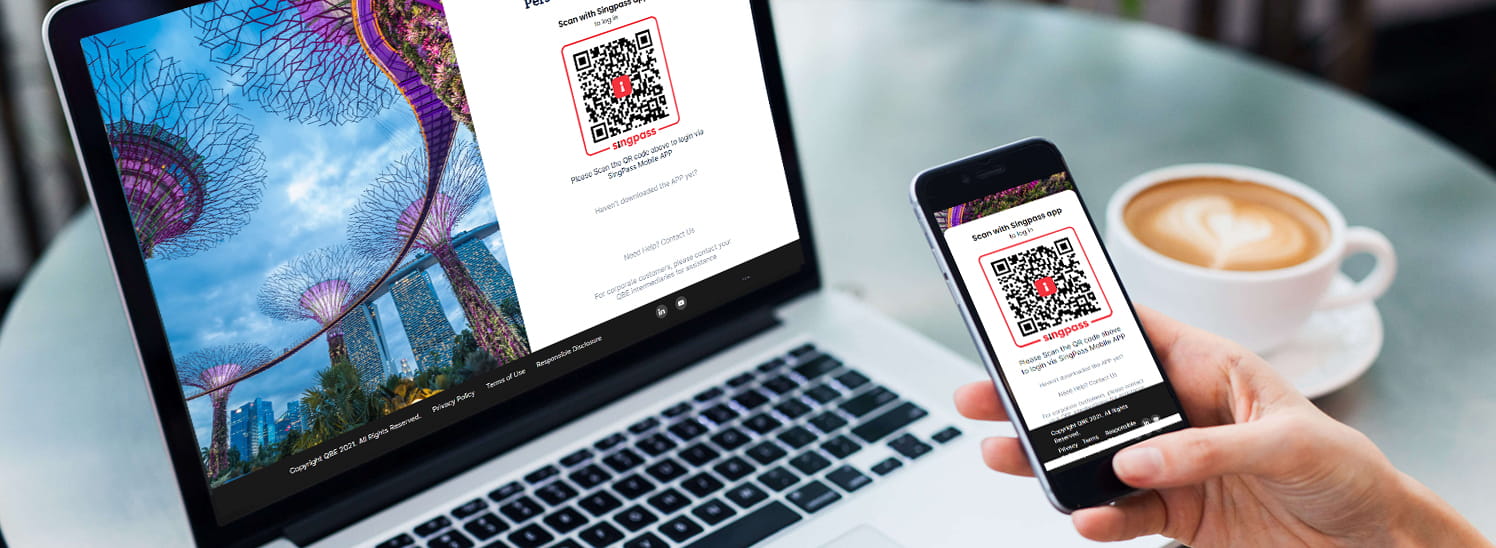Personal customers
Log in to eService easily and securely with Singpass App to access your policy information and download documents.
Business customers
Sorry! Our eService is currently only available to personal customers at the moment, but we are working to expand this function to all corporate customers as well. Stay tuned.
All claims-related matters
Our eClaims service is now available for all products and you can submit new claims and check your claim status any time online.

eServices Benefits
We want you to get what you need accurately and efficiently
We know your time is valuable and we want to you get information quickly without queuing on our customer service hotline or waiting for our email response. Now you can get access to your policies information with QBE Singapore at your fingertips. Moreover, you can submit claims with scanned documents or images taken on your mobile easily. No more mailing and faster reimbursements!
Frequently Asked Questions (FAQ)
In 3 easy steps:
- Login to eService with your Singpass
- Click on the relevant policy tile under My Policy
- Scroll to Documents section and you may download specific documents type, email all documents to designated email address or download all documents
In 3 easy steps:
- Login to eService with your Singpass
- Click on the relevant policy tile under My Policy
- At the top, click “Manage Policy” and click “Submit a Claim” and complete the online form on the subsequent page
Step 1: Open your Singpass app on your mobile.
Step 2: Tap “Scan” at the bottom of the app and this will open up the in-app camera.
Step 3: Point the in-app camera at the QR code displayed on eService login page.
Step 4: Perform the necessary verification on your mobile.
Mobile Access
Simply tap the QR code displayed on eService login page and you will be directed to Singpass app installed on your mobile to perform the necessary verification.

 Global
Global
 QBE Re
QBE Re
 Hong Kong
Hong Kong
 India
India
 Macau
Macau
 Mainland China
Mainland China
 Malaysia
Malaysia
 Philippines
Philippines
 Vietnam
Vietnam
 Australia
Australia
 New Zealand
New Zealand
 Denmark
Denmark
 France
France
 Germany
Germany
 Italy
Italy
 Netherlands
Netherlands
 Spain
Spain
 Sweden
Sweden
 UK
UK
 United Arab Emirates
United Arab Emirates
 Canada
Canada
 USA
USA
 Pacific Islands
Pacific Islands
 Fiji
Fiji
 French Polynesia
French Polynesia
 Solomon Islands
Solomon Islands
 Vanuatu
Vanuatu