Claim Status
You will receive an email notification upon successful registration. We will contact you via email or phone if further information is required to process your claim. You may reply to the email, or check your claims status online.
You may also contact your insurance agent if applicable.
You will receive an email notification upon successful lodgment. We will contact you via email or phone if further information is required to process your claim. You may reply to the email, or check your claims status online.
You may also contact your insurance agent if applicable.
Contact Us
You may contact us via our general enquiries hotline or email:
Tel: +603 7861 8400
e-mail: cs.mal@qbe.com.my
Deadlines
Travel claims should be lodged online within 30 days of any occurrence that likely to give rise to a claim.
Documents
You should keep the original receipts and supporting documents for 90 days after your claim submission.
As per our policy, we reserve the right to request original documents for further verification in cases where we have concerns about the authenticity or accuracy of the e-claim documents.
The size limit of each file is 10MB.
Filing a claim
Yes. Please submit a new claim online with relevant receipts and supporting documents.
Yes. You can click 'Save For Later' at the bottom of the screen. Following that, you will receive an email with a link that you can access to resume your claim registration at a later time.
Please note that the links are only valid for 7 days, after that you will need to register a new claim.
Yes. Your agent or broker will be able to assist you with your online submission.
Your insurance agent or broker will receive all communications, if you consent.
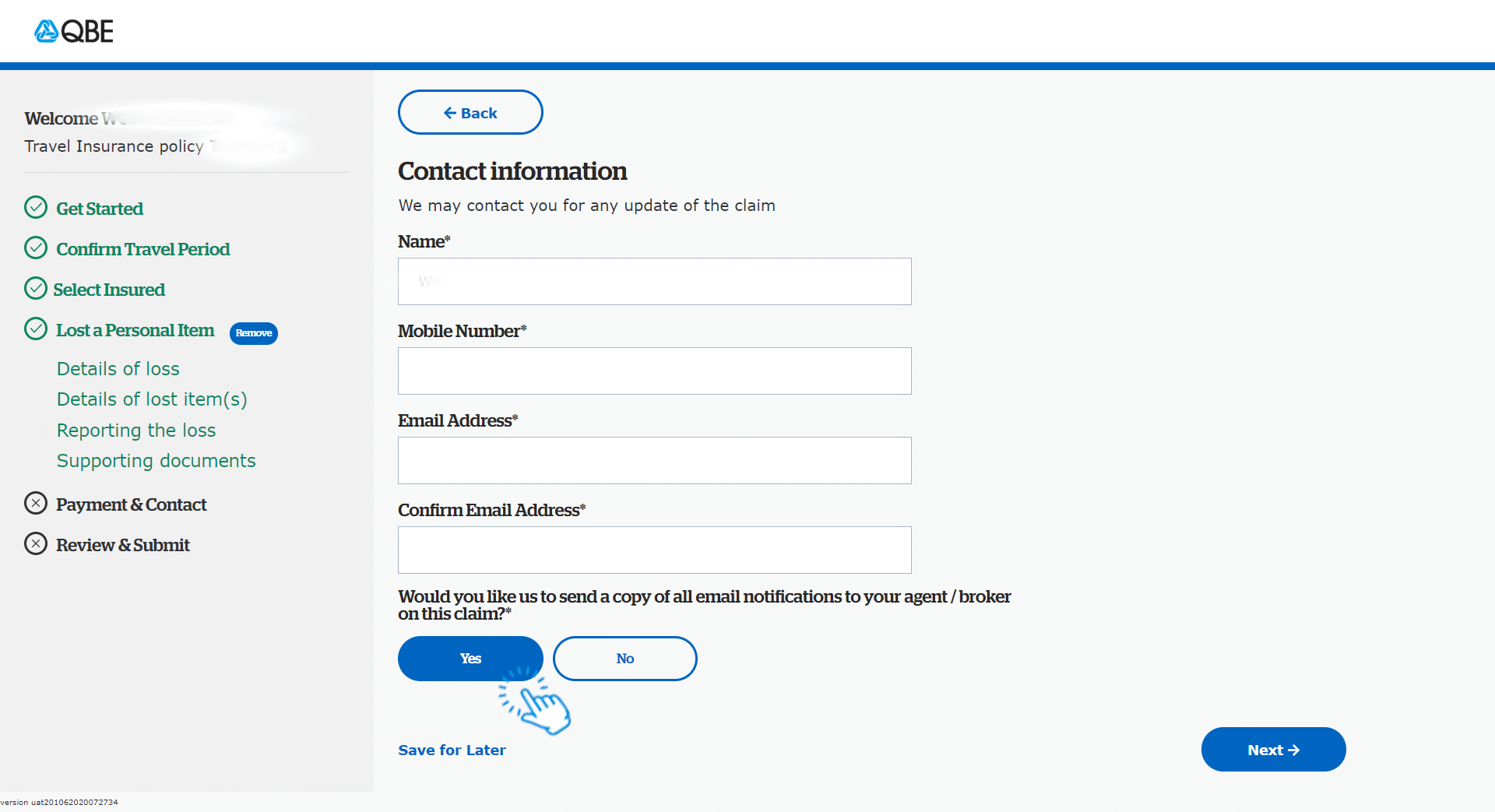
You can find your policy number in the confirmation email, SMS or schedule. It can be either one of the following combinations:
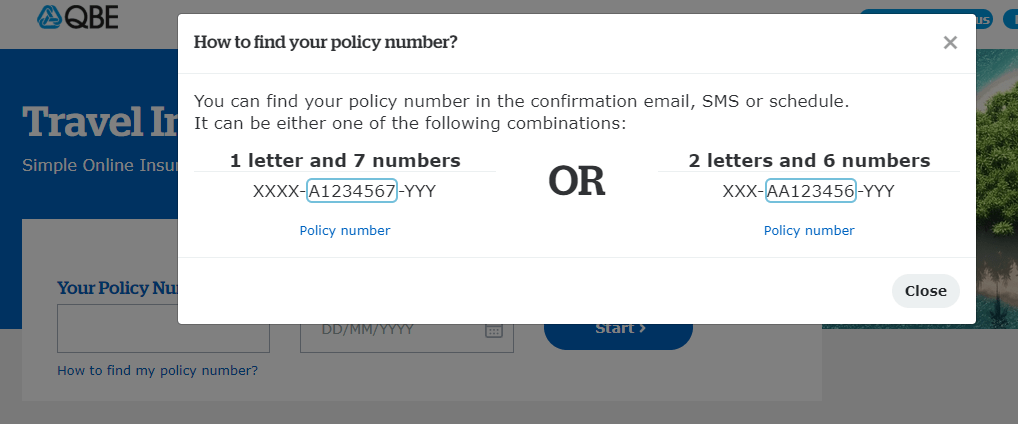
Yes. As each claim type is processed individually, you will need to attach relevant receipts and supporting documents for each claim type to ensure it is handled in a timely and efficient manner.
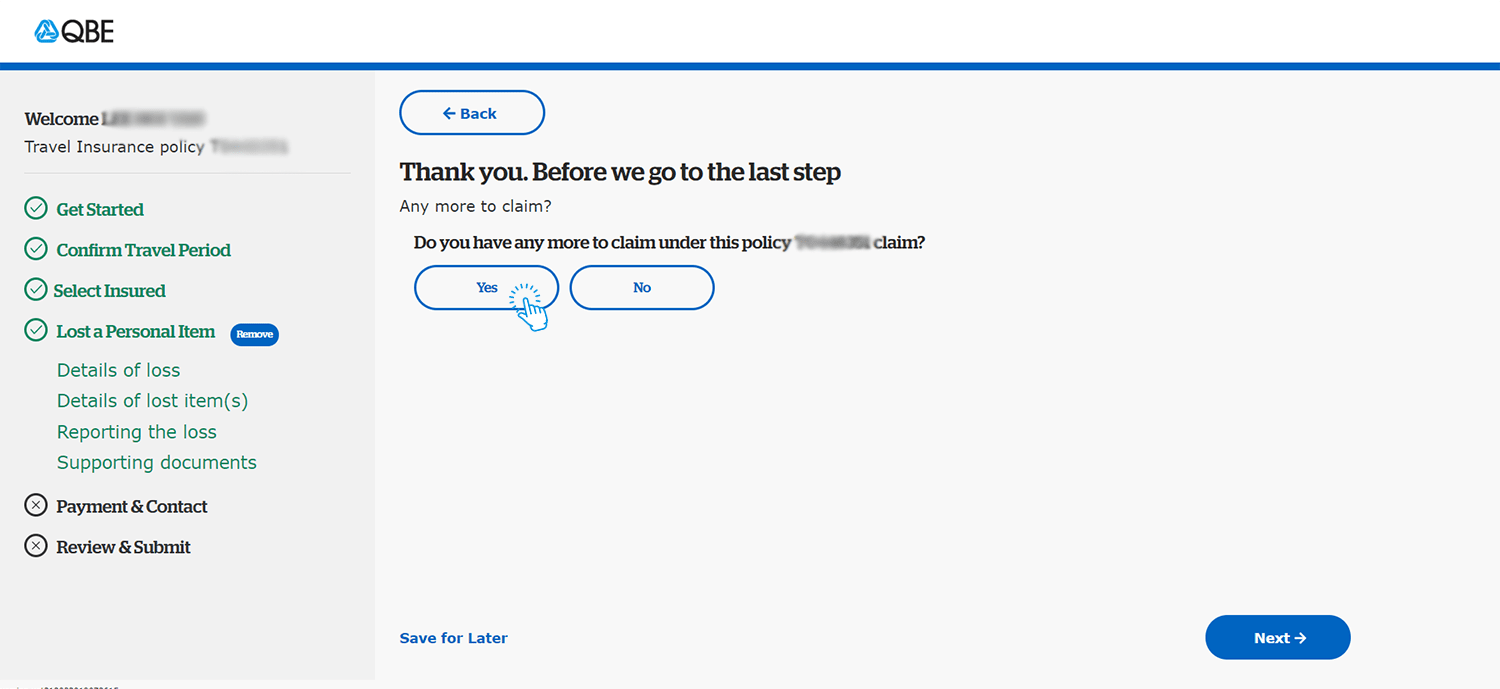
You can find your policy number in the confirmation email, SMS or schedule. It can be either one of the following combinations:
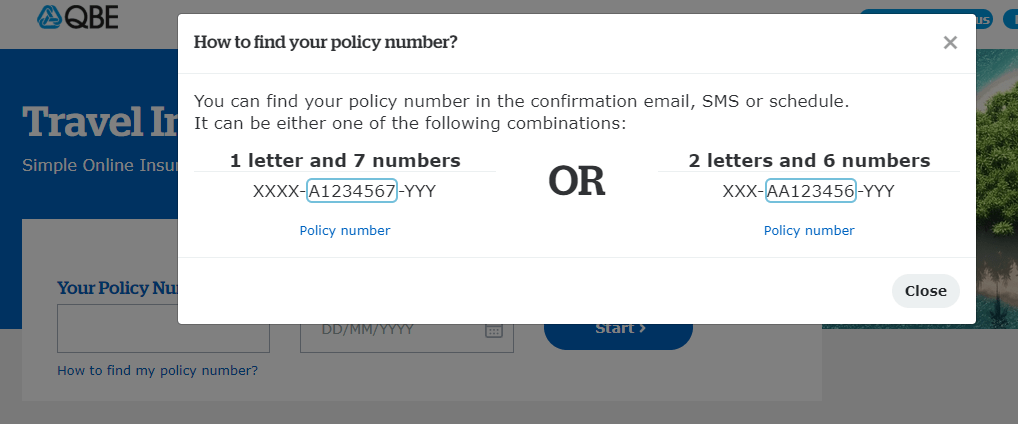
If this happens during the course of your online claim registration, you can click ‘Back’ at the top of the screen to correct.
If your claim has already been submitted, please reply to our acknowledgement email.
Payments
Yes. You can choose to enter another payee name when you are submitting your claim online. Please note there may be a longer processing time if you wish the payment to be made to a different payee.
If this happens during the course of your online claim registration, you can click ‘Back’ at the top of the screen to correct.
If your claim has already been submitted, please reply to our acknowledgement email.

 Global
Global
 QBE Re
QBE Re
 Hong Kong
Hong Kong
 India
India
 Macau
Macau
 Mainland China
Mainland China
 Philippines
Philippines
 Singapore
Singapore
 Vietnam
Vietnam
 Australia
Australia
 New Zealand
New Zealand
 Denmark
Denmark
 France
France
 Germany
Germany
 Italy
Italy
 Netherlands
Netherlands
 Spain
Spain
 Sweden
Sweden
 UK
UK
 United Arab Emirates
United Arab Emirates
 Canada
Canada
 USA
USA
 Pacific Islands
Pacific Islands
 Fiji
Fiji
 French Polynesia
French Polynesia
 Solomon Islands
Solomon Islands
 Vanuatu
Vanuatu